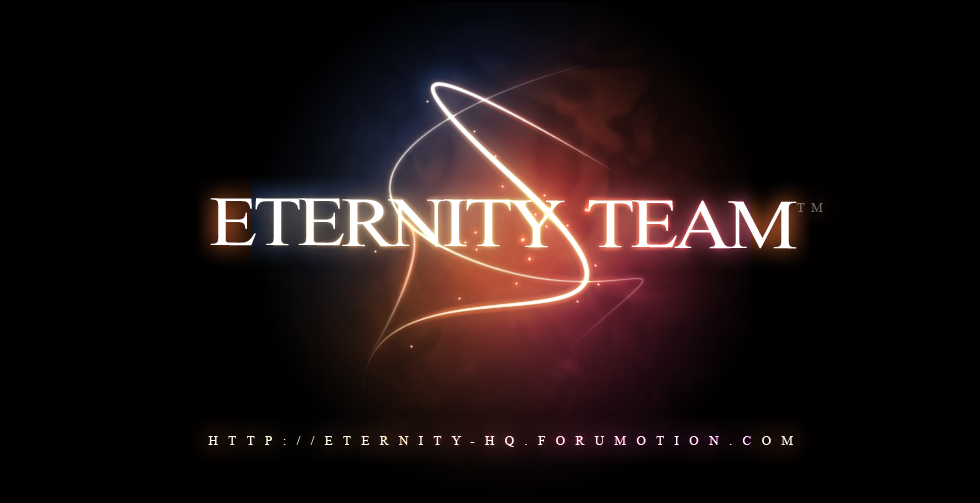~LWC Tutorial~
LWC is a very useful plugin which allows you to not only protect your chests, but also doors, furnaces, signs....anything!
Do be aware, that you will need to be a Builder or a higher rank.
Basic Commands
/lwc help : Shows all available lwc commands
/cprivate : Lock a chest (usually does this automatically
/cpublic : Make a chest public
/cpassword : Make a chest have password protection
/cunlock : Unlock a password-protected chest
/cremove : Remove an existing protection (only yours)
Advanced Commands
/cmodify : Modify who can access a certain protection
/lwc mode : Toggle a variety of modes, use the command for more detail.
Side Note: When locking a large amount of things at once, use /lwc mode persist and then use /cprivate or another locking command.